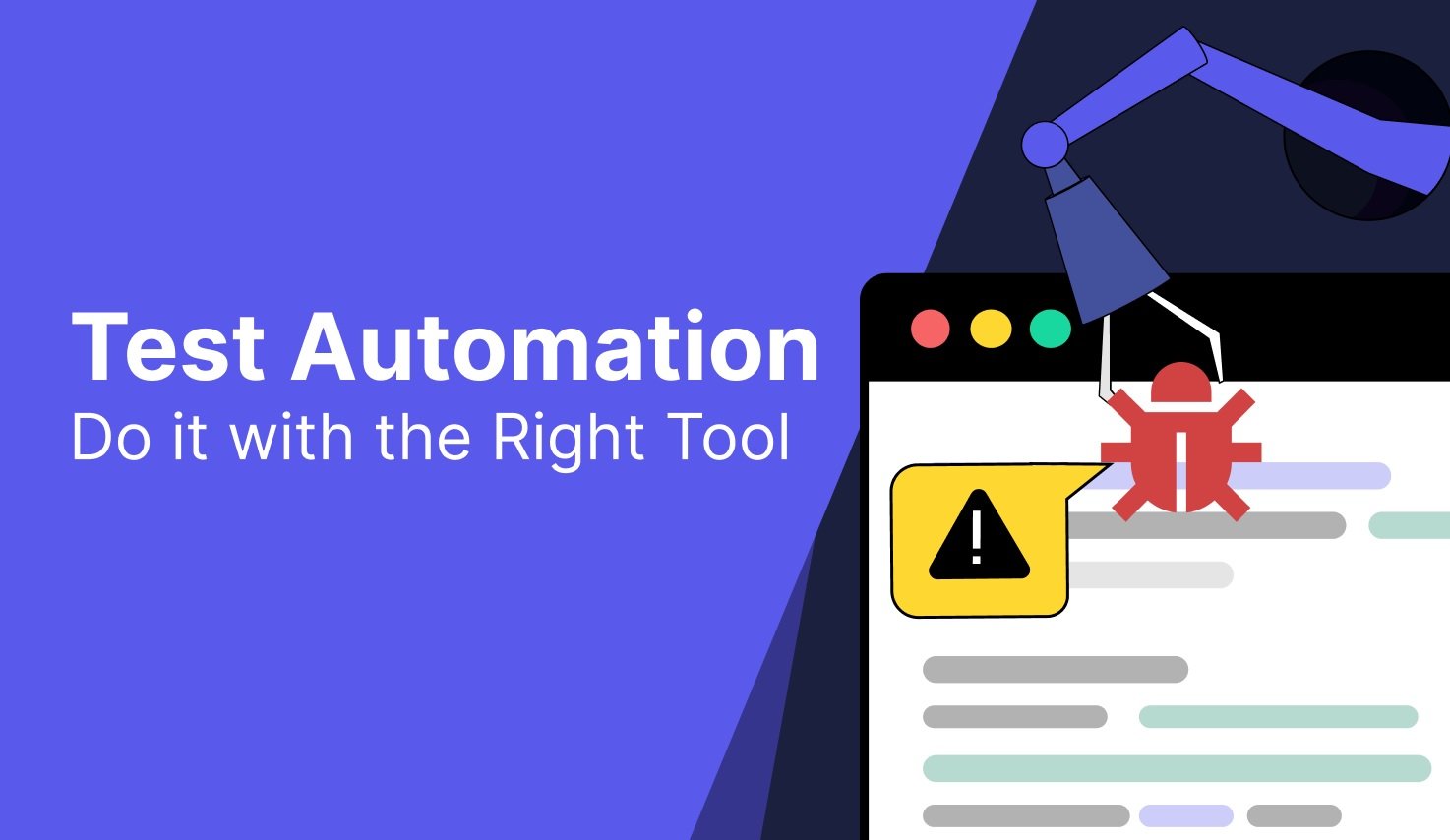Whether manual testing is lagging behind the rise in popularity of automated testing is a hotly debated issue. Test automation is unquestionably important in today’s landscape despite differing opinions.
In the current software market, “Quality at Speed” is a priority for industry players. The phrase implies that delivering higher-quality products to end users in a shorter period of time is a crucial requirement. This demanding requirement has led to the rapid growth of test automation. It is now a crucial factor for QA teams that allows them to execute test cases more quickly and accurately.
Automation testing that requires repetitive actions, like regression testing. Manual testing would be prohibitively expensive due to the frequent software changes. Automating the tests is the most intelligent and efficient option in such scenarios.
This article will explore choosing the best automation testing tool for you. It will also thoroughly explore the top automation testing tools in 2023.
What Are Automation Testing Tools?
Software applications are designed to automate the testing of software applications. These tools are essential in software testing. They can be used to perform repetitive tests, load testing, or verify a system’s behavior under different conditions.
Automated testing tools have several goals:
1) Efficiency: Automation Tools can run tests faster than manual testing. This allows for quicker feedback about the quality of software.
2) Reusability: Test scripts generated with automation tools can save time and effort by being reused in different phases of software development.
3) Consistency: Automated test results are consistent across many tests.
4) Regression Tests: Automation can be particularly helpful for regression tests when a series of tests are run to verify that code changes don’t negatively impact the functionality already in place.
5) Parallel execution: Automation Tools often allow tests to be run in parallel. This allows for faster testing and improves overall efficiency.
6) Report Generating: Automation Testing Tools typically generate detailed reports about test execution. This makes it easier for testers to analyze the results and identify problems.
Different Types of Automation Testing Tools
In general, all test automation tools are divided into three categories.
1) Open source automation tools: These free platforms allow users to access and use their source code. The user can choose to adopt the code entirely or modify it according to their testing requirements. These tools are free and developed by community members.
Many automation testers with a programming background choose open-source tools because they are free and allow them to create advanced test cases.
2) Commercial Automation Tools: Commercial tools are designed for commercial purposes. They are typically distributed through subscription plans. The software must be licensed. This type of software is more expensive than open-source programs, but it has more features and better customer service. It completes the entire testing process for businesses or enterprises.
3) Custom Framework: Some niche projects are so specific that no amount of open-source testing software or commercial fixed tools can meet the needs. These are due to the differences in testing environments and processes.
In these cases, the teams must develop their own customized software. The custom framework, which is more complex than the other two solutions, can be implemented by technical experts.
Factors to Consider While Choosing the Right Automation Testing Tool For Your Project
The right tool for software testing depends on several factors. Each testing phase can be unique initially and evolve into something completely different as the project progresses.
It’s simple: Set clear goals with measurable results to track your progress.
A robust testing tool should also scale with the project’s needs. Evaluating the different testing tools can take some time, but it is important to remember that a successful project and testing stage depend on the right testing tools.
1) Know Your Project Requirements
It is important to consider your project’s requirements before selecting an automation tool. The chosen device should meet the needs of your project to save money and time on testing.
List the issues and requirements you want to address with the tool. To gain insight into the specific project’s requirements, you can ask these questions:
This is a crucial aspect if you plan to use a particular programming language for testing automation.
What type of application do you need to test? Are you testing a desktop application, an API, a mobile application, or a web application?
Do you need to test your application on different devices or browsers? This testing is required if you work on a web or mobile application.
List the platforms you will be testing. If it’s a web app, list all supported browsers. List the mobile operating systems compatible with the app. Do the same thing for desktop applications.
2) Team’s Skill or Learning Curve
There are two types of test automation tools; some require code, while others do not.
It is important to consider your team’s skills and experience when choosing a software testing automation tool. Some tools require extra training or expertise, while others are easier to use if your team has some basic knowledge.
If you don’t have any prior experience in software testing, look for solutions that offer extensive tutorials or training materials to help you get up and running quickly.
Before making any decision, ensure that the tool you choose will not require additional technical expertise than what your team already has.
3) Budget
When evaluating software, budget is a key factor. The same is true when choosing a tool for test automation.
Budget constraints may not allow for certain options, depending on the complexity and size of your project. Knowing how much money you have available is important before you decide which tool is right for you.
Consider the following factors before you set your budget in stone:
- The time your team spends learning the tool. A short learning curve reduces indirect costs as you will spend less time and resources on the tool.
- Save time and money by automating your tests.
- The cost of the human resources required for automation.
4) Ease of Maintenance and Test Case Creation
It can take a lot of time to create test cases. The chosen software must have easy-to-use features like user-friendly interfaces and low code requirements. This will make script writing easier and faster. You will save valuable development time by reducing setup costs upfront.
Moreover, not all tools are capable of handling different scenarios. You can test the suitability of a tool by automating some test scenarios.
After the script is created, you should ensure minimal maintenance so that there’s not too much manual work involved after you finish your tests.
If you make small changes to the application, some tools will automatically repair themselves after test cases.
Search for tools that let users customize tests to meet their needs and preferences. You can customize scripts for each user in your team while allowing them to run automated tests.
5) Reusability
When selecting the right option for your project, consider reusability. It allows you to reuse tests and scripts created in one environment for another, removing the need to configure manually or set each time something needs testing.
6) Data-Driven Testing Capabilities
Your test team can run multiple tests using a single set of data. They can verify the accuracy and reliability with little effort.
Understanding what OKRs are is essential. By incorporating OKRs into your software testing plan, you can increase productivity and gain valuable insights for a better application experience.
Data-driven testing is scripting that automatically runs each test with different data sets. You can track your progress because you will have clearly defined objectives and be able to measure critical results for each testing step.
7) Reporting Mechanism
Reporting is a crucial part of any automated software testing process. Reporting provides insight into your application’s reliability and quality. You can adjust your system to ensure all tests pass.
You can find reporting tools such as:
- The stack trace will show you any errors that may occur.
- Screenshots that highlight the failure of a test case or step
- The failure of the test case or step should be clearly outlined
- Time taken to report and execute test cases
- Video display for test implementation
It should be able to generate detailed reports and include graphical representations of the different scenarios. This tool will allow your team to identify problems quickly and efficiently.
Consider customizable report templates to tailor the results to your specific needs. Each team member can gain valuable insights from the data collected during testing cycles without manually reading through thousands of words every time a new thing needs to be verified.
8) Collaboration Support
Collaboration is more important than ever in the age of remote work. To ensure successful testing, the chosen tool should include features that enable teams from different departments or locations to communicate and collaborate quickly.
You should look for tools that offer real-time updates and notifications. These features allow stakeholders to communicate and keep everyone informed about any project.
9) Integration Support
Integration support is essential for large projects that involve multiple tools in the testing cycle.
Some solutions offer features such as API access, which allow seamless communication between systems. This communication eliminates data discrepancies due to conflicting changes made over time.
Consider options compatible with your existing language or framework libraries. Your team can quickly develop tests that adhere to industry standards while reducing the required coding and providing comprehensive coverage on multiple platforms.
10) 24/7 Support and Training
Your team should be able to quickly learn how to use the tool if it comes with comprehensive training materials.
Some solutions have features like webinars, which provide insight into advanced topics. This information will help you keep up with industry trends.
You should also look for companies that offer 24/7 customer service. You can then address any queries or concerns, even if they are after normal office hours.
Some tools offer remote mentoring for one-on-one guidance, allowing each team member to build confidence before tackling something else.
Top Automation Testing Tools to Rely Upon in 2023
1) LambdaTest
LambdaTest is another popular automation testing platform. It’s an AI-powered test orchestration and execution platform that allows you to accelerate your release with high-end automation. It integrates a variety of frameworks and testing tools for app and web test automation, such as Selenium.
It’s easy to run your test scripts using the test execution platform. LambdaTest has many features that can help you reduce the time needed to run a test. You can track issues and fix them. It can be done by following these simple steps.
Step 1) Log in by visiting the LambdaTest platform. You can sign up for free if you don’t have an account.
Step 2) Choose the automation option from the panel that arrives on your screen. You can clearly see every detail of your automation test, like build sessions, passed or failed tests, errors, timeouts, and many more.
Step 3) You can start your new tests or work on your previous automation tests.
What makes LambdaTest the best automation testing tool?
1) Access a browser farm with over 3000 browsers and operating system environments for compatibility testing.
2) Don’t accept the faulty test results; replace them with more reliable hardware.
3) GDPR-compliant, SOC2 Type2 Certified.
4) Download automated and accurate reports in different formats.
5) Check your progress with a dashboard in real-time. You can also see what your colleagues are doing using an integration of project management tools.
6) Integrate with 200+ tools for project and management management, etc.
2) Selenium
Selenium is the most widely used automation tool for testing web applications. It’s an open-source tool that can be customized for many languages and browsers.
Selenium is widely used by quality analysts worldwide due to its customizable test automation across many languages and web browsers.
Even though Selenium is a good option for automation testing, we should be open to exploring other frameworks and software that could make our lives easier.
3) Cypress
Cypress is an automated test tool for front-end developers. Cypress is a test automation tool for front-end developers. It’s written in JavaScript and runs on any modern web browser. It is fast, reliable, and easy to use. Cypress is open-source.
To make an informed choice, compare Selenium and Cypress. As of the time this blog was written, Cypress had 2.4k forks and 39.3k stars on GitHub.
4) Playwright
Another popular open-source framework is Playwright, a test automation tool developed by Microsoft contributors. It is a favorite of a wide audience.
Using a single API, it uses the NodeJS library to automate Chromium Firefox and WebKit. It is similar to Cypress and comes with Apache 2.0 licensing. It supports various programming languages, including C# Java, NodeJS Python.
5) Appium
Appium, an open-source and popular tool, must be included on this list of automation testing tools. It is used to test mobile, hybrid, and native web apps. It can drive Android, iOS, and Windows apps using the WebDriver protocol.
Appium screens are based on the idea that when testing a native application, you shouldn’t need to use or recompile an SDK. However, your choice of frameworks, tools, and practices should be a major factor in Appium Mobile Testing.
6) Cucumber
Cucumber is a popular testing tool that supports Behavior-Driven Development (BDD). You can write more understandable tests without having to have technical knowledge.
In BDD, business analysts and product owners would create acceptance tests to demonstrate the behavior of a system from a business standpoint.
Before they write code, the product owner must sign off and approve the test. Combining Selenium Cucumber creates a robust framework for creating functional tests.
End Note
It is a challenging but rewarding process to evaluate and select automation tools. Team strength and support are also required for test automation.
You must consider different factors before selecting the best automation tools. You can automate testing with the right tool and achieve the best results using the least resources.